MyTVC: Complete Your Profile!
Welcome! We are so glad you’re here. We hope you will feel at home and find TVC to be a place you can grow and be nurtured spiritually, serve in a meaningful way, and discover a community of belonging.
myTVC is a tool for those who consider The Village Chapel to be their church home. If you have registered for an event, checked in your child at TVC Kids, or given online, you have already used myTVC. It is the application that runs beneath all of these things.
Completing your profile takes just a few minutes. Once you do, you’ll have access to set your communication preferences and connect with other congregants. You can also add your photo, info, and family connections to your profile as a part of our privately-accessed online directory.
Sunday worship services are only the beginning. There are many ways to connect on a deeper level at TVC. Whether you are more comfortable with large group studies or smaller personal interaction, we have you covered! Completing your myTVC profile helps us best serve you as you connect with our community.
Unsure where to start? We’re here to help!
If you’re simply looking to get our weekly emails, it’s easy – just fill out the form at thevillagechapel.com/email.
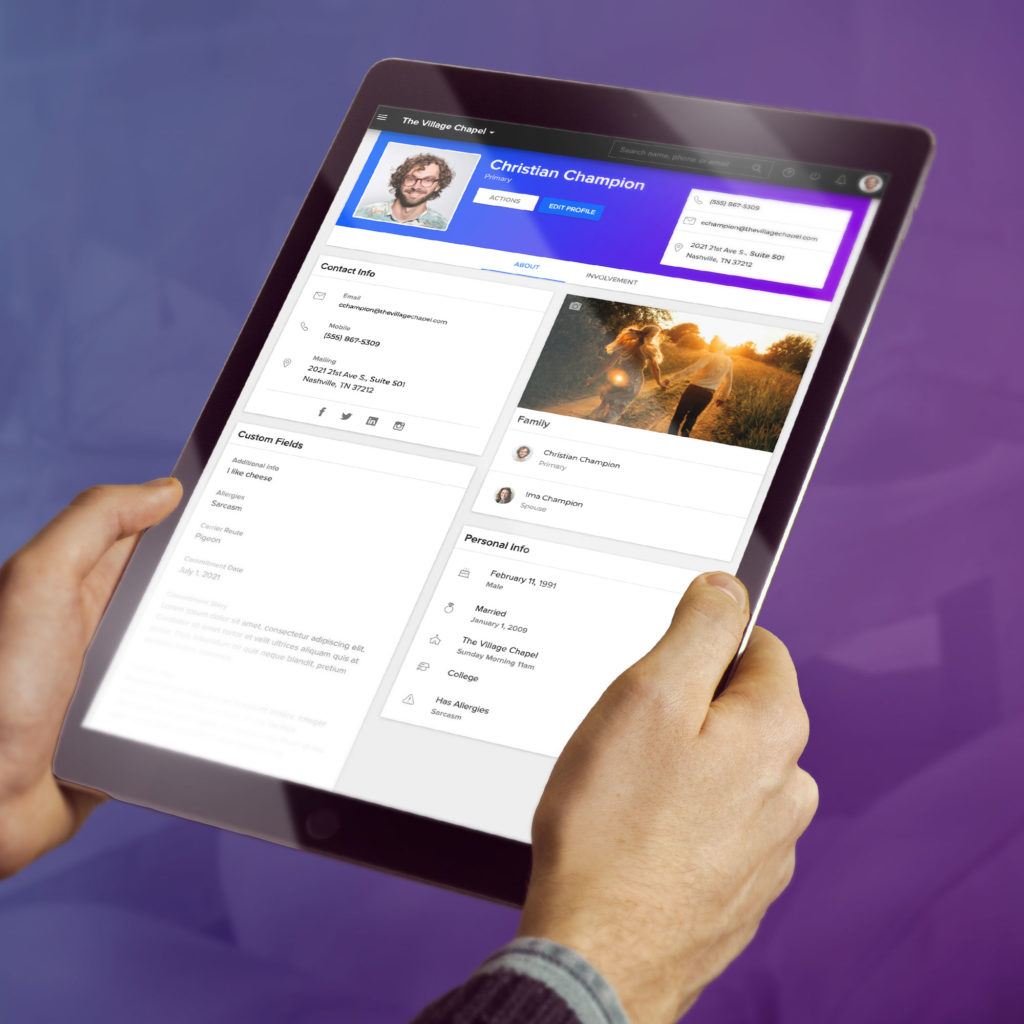
Completing your profile is easy!
Click on the round button labeled with your initials in the upper right corner and then click on the bar labeled “EDIT PROFILE”
- Add your mobile phone, mailing address and other information.
- Upload a profile photo for our online photo directory by clicking the “camera” icon.
- Click the “ACTIONS” bar. Choose your individual “Communication Preferences”
- Set your individual “Privacy” for your personal information to be viewed.
Options:- Viewed by Church Staff only
- Groups you are a part of, for example, 50s+ class myTVC members
- Everyone that has a profile in myTVC.
*You can choose to have all of your information visible OR choose only your email or only your address, all your preference. IF you choose to “Only allow Church Leadership to View Profile Information”, you will be unlisted and not show up when a group member such as 50s+ searches for your email, cell or address
- If you have a spouse or children, please email [email protected] to add to your account.
That’s it, your profile is complete!
Frequently Asked Questions:
If you have forgotten your password, you can click on “Forgot Password?” located below the blue login button. Follow the prompts to reset your password. You can also email [email protected] if you need assistance.
Once logged in, select “My Giving” from the drop down menu on the left hand side of the screen. From there, you can make a one time or repeating gift, change your giving amount, or update your payment method.
You can update your communication preferences from your myTVC profile. Go to your profile by selecting your picture or initials from the top right corner of the screen. Click on “ACTIONS” and then “Communication Preferences” to customize which emails you will receive.
If you would like to make changes to which profiles are linked to yours, our team will handle that for you. Please email [email protected] and we will add or remove a family member on your behalf.
Yes. You can edit your profile, including adding a photo or updating your contact information. Go to your profile by selecting your picture or initials from the top right corner of the screen. Click on “EDIT PROFILE,” make the desired changes, and click “save.”
Send any questions and/or concerns to: [email protected]
