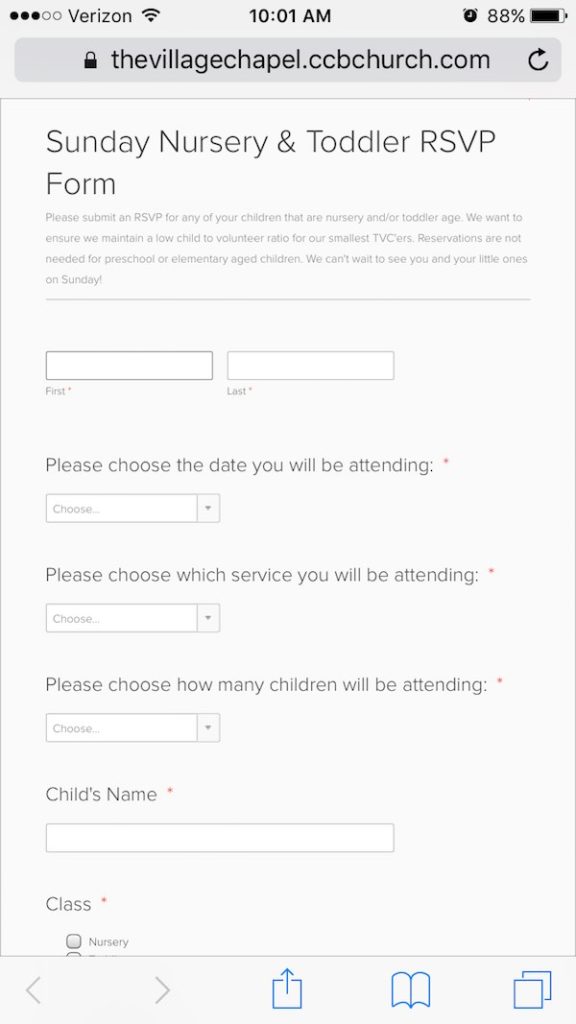1. Go to the reservation form.
2. Tap the middle blue icon on the bottom of your iPhone screen (the “share” box with the arrow pointing up).

3. Tap on “Add to Home Screen.” You may ned to scroll to the right to find this option.

4. Tap “Add” in the upper right corner.